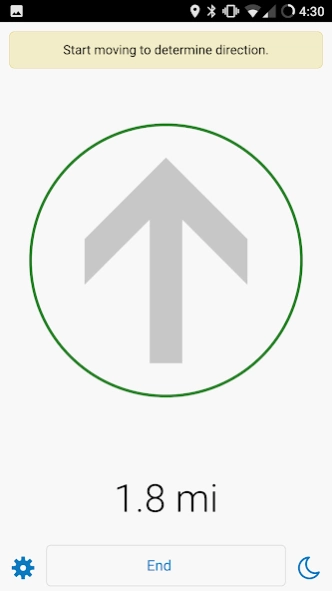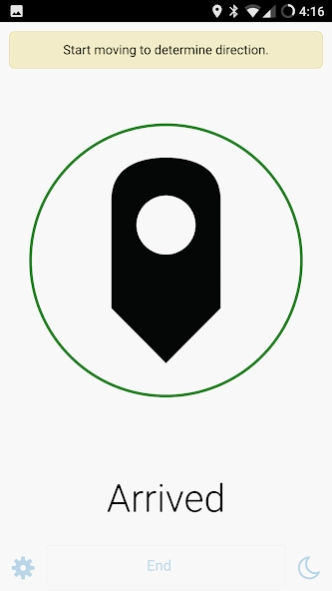Trek2There 3.1.24
Continue to app
Free Version
Publisher Description
Trek2There - Get to any off road location
Your typical turn-by turn-direction mobile app helps you get to places, as long as there are streets... but what happens when you’re traveling in a remote location without streets, paths, or trails? Trek2There will help you in that last mile! Simply pass Trek2There the exact coordinates of the destination you want to get to, and it will tell you the direction you need to move, and for how long. It’s that easy! Think of Trek2There as a smart arrow that tells you exactly in what direction you should go.
If you are a developer, you will love that the source code for this app is available to you under the Apache 2.0 License. If you want to help add new features to the app, notify us of bug fixes etc... be our guest and visit the GitHub repo!
https://github.com/ArcGIS/Trek2There
Note: Do not attempt to use this directional information unless you are at a complete stop. Travel safely and use common sense when using Trek2There. Trek2There is not to be used for terrain avoidance as direction and distance information does not consider traveling around physical barriers such as cliffs, water bodies, roadways, moving vehicles, buildings, etc. Do not follow any travel suggestions that appear to be hazardous, unsafe, or illegal. Trek2There is provided on an “As-Is” basis. You assume all risk of using the Trek2There app.
Please refer to the license agreement for further details.
http://esriurl.com/labseula
About Trek2There
Trek2There is a free app for Android published in the PIMS & Calendars list of apps, part of Business.
The company that develops Trek2There is Esri. The latest version released by its developer is 3.1.24.
To install Trek2There on your Android device, just click the green Continue To App button above to start the installation process. The app is listed on our website since 2021-02-25 and was downloaded 1 times. We have already checked if the download link is safe, however for your own protection we recommend that you scan the downloaded app with your antivirus. Your antivirus may detect the Trek2There as malware as malware if the download link to com.esri.trek2there is broken.
How to install Trek2There on your Android device:
- Click on the Continue To App button on our website. This will redirect you to Google Play.
- Once the Trek2There is shown in the Google Play listing of your Android device, you can start its download and installation. Tap on the Install button located below the search bar and to the right of the app icon.
- A pop-up window with the permissions required by Trek2There will be shown. Click on Accept to continue the process.
- Trek2There will be downloaded onto your device, displaying a progress. Once the download completes, the installation will start and you'll get a notification after the installation is finished.